I used the fun Trucking Along stamp set bundle from Stampin’ Up!’s Online Exclusives to create my card to share with you today. I also did a video tutorial for this card and you can see it on YouTube here.

I started by cutting a panel of Azure Afternoon DSP from the Brights 6″ x 6″ DSP pack with one of the Radiating Stitches Dies (Online Exclusive item). Then I adhered the die cut panel with Stampin’ Seal to the card front. I stamped the truck outline image from the Trucking Along photopolymer stamp set (Online Exclusive item, restocking around July 17) in Tuxedo Black Memento ink on a panel of Basic White card stock and then stamped the “fill-in” truck image in Azure Afternoon over it.

I colored the truck tires with Light and Smoky Slate, Gray Granite and Azure Afternoon Stampin’ Blends Markers and then colored the windows with a Light Pool Party Stampin’ Blends Marker. I punched the truck out with the coordinating Truck Builder Punch (Online Exclusive item). Then I stamped the truck image a second time on Basic White card stock in Tuxedo Black Memento ink and then stamped the flowers from the Trucking Along stamp set in the truck bed. I stamped the flower image in Lemon Lolly ink over the lined flowers and then used Light and Dark Pecan Pie and Granny Apple Green Stampin’ Blends to color the images.

I stamped the lined cloud image from the Trucking Along stamp set in Pool Party ink and then inked the fill-in cloud image in Pool Party ink, stamped it on scrap paper and then stamped it over the lined image. I inked the “ground” image from the Trucking Along stamp set in Gray Granite ink, stamped it on scrap paper and then stamped it under the truck image two times. I cut around the stamped images with the same Radiating Stitches Die that I’d cut the DSP panel with and then adhered the die cut panel to the card front with Stampin’ Dimensionals. I adhered the punched truck image over the stamped image on the rectangle die cut with Stampin’ Seal.

I stamped the sentiment from the Trucking Along stamp set in VersaMark ink on a panel of Lemon Lolly card stock, sprinkled it with black embossing powder from the Basics Embossing Powders and then heat embossed it. I cut the sentiment out with one of the Wonderful Thoughts Dies and then adhered it with Stampin’ Dimensionals to the card front. I added three Lemon Lolly gems from the Adhesive-Backed Solid Gems to finish the card front.

I stamped the truck images in Tuxedo Black Memento ink and Azure Afternoon ink on Basic White card stock and then colored the tires and windows with Light and Dark Smoky Slate, Gray Granite, Azure Afternoon and Pool Party Stampin’ Blends Markers to finish the inside of the card.
You can see a list of supplies used to create this project, including the card stock cuts, at the very bottom of this blog post.
You can see the YouTube video tutorial for this project here:
I’ve created a printable PDF with written instructions and a list of products used to create this project. You can download, print and/or save it by clicking this image:
July 1-15 Host Code: WMTXS2WN
July 16-31 Host Code: EBPPTFFS
Use this host code when you order $50 or greater and receive a free gift from me! If your order is over $150, please do not use this code, but you’ll still get the free gift. The free gift is your choice of any item valued up to $10.00 in the 2023-2024 Annual Catalog! That includes some of the Host Exclusive stamp sets! See my Rewards page for full details.
Orders of $50+ placed through my online store also get my card class tutorials for the month! You can see the details on my Rewards page.
***Make sure that you can see my name on the final checkout page listed as your Demonstrator when you order so that you know that you’re ordering with me and you’ll get my rewards!
Stampin’ Up! Bonus Days – July 6-31!

Stampin’ Up! is offering an awesome promotion—BONUS DAYS! You get rewarded for all the crafting supplies you’re already going to buy! When you shop between July 6–31 and spend $50 you will earn a $5 coupon! Make sure you save all your coupons because you can redeem them between 1–31 August.
There’s no limit to how many coupons you can earn!
Bonus Days Promotion Details:
Earning Period: July 6–31, 2023
- Ordering Deadline: July 31, 2023, at 11:59 p.m. (MT)
- Earn a $5 coupon for every $50 spent (before shipping and tax).
- All coupon codes will be emailed right after a qualifying purchase has been made. You can shop, purchase, and earn coupons as a guest if you provide a valid email at checkout.
- If you earn multiple codes from a single order, you will receive one email with multiple codes. If you earn multiple codes from multiple orders, you will receive separate emails for each code earned.
- All orders require an email address to earn the coupon codes.
- Orders that are started before the promotion begins will not count toward earning coupon codes. For example, if you add items to your cart before July 6 and wait to purchase until that date or later, then those items will not qualify towards earning coupons. You must add items to your cart and complete your purchase during the earning period.
- There is no limit to the number of coupon codes participants can earn per order or throughout the duration of the earning period.
Redemption Period: August 1–31, 2023
- There is no limit to the number of coupon codes participants can redeem on an order during the redemption period. If using multiple codes, the codes must be separated by a space.
- Coupons may be redeemed one time only.
- Coupon codes may be redeemed for any product (excluding Starter Kits and Paper Pumpkin month-to-month subscriptions).
- New prepaid Paper Pumpkin codes may be discounted using Bonus Days coupon codes.
Yay!! You can start earning those coupon codes today and don’t forget to redeem them in August!
New Online Exclusives From Stampin’ Up! – Available Now
Stampin’ Up! has some new Online Exclusive items that are available to order now!! You won’t find these products in any catalog, they’ll only be listed in the online store.
The Online Exclusive product releases will continue throughout the year so there will be new products to shop from, in addition to new catalogs!
Click here to head over to the online store to see the Online Exclusives now!
If you need any stamping supplies, I’d be very happy to be your Demonstrator. Just click on the Order Stampin’ Up! Online Now button on the right side of the screen to go directly to my online store or drop me an email if you have any questions. Happy Stamping!

- Visit my online store here. Or scan the QR code below to go right to my online store via mobile device:

- Shop the Clearance Rack here.
- Earn FREE Stampin’ Up! Products – Join my Running Shoe Rewards Program – My online customer thank you program!
- Interested in purchasing a Starter Kit so that you can save at least 20% on every order that you place? Check out the details here.
- In addition to my online store, also take PayPal payments for orders – Check my Rewards page for more information.
- I offer gift certificates for Stampin’ Up! merchandise too! Click on my Gift Certificates page for more information.
- Follow me on:
Card stock cuts for this project:
- Azure Afternoon – 4-1/4″ x 11″ card base scored at 4-1/4″, 4-1/4″ x 5-1/2″ panel, Stylish Shapes die cut
- Lemon Lolly – Wonderful Thoughts die cut
- Basic White –Radiating Stitches die cut, Truck Builder Punch, 4″ x 5-1/4″ panel (inside card)
- Brights 6″ x 6″ Designer Series Paper – Radiating Stitches die cut
Stampin’ Up! products used to create this project:






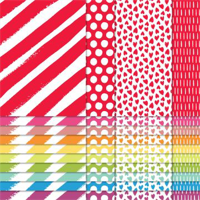
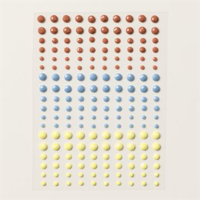












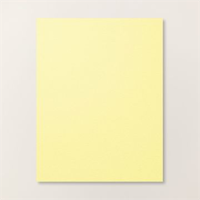
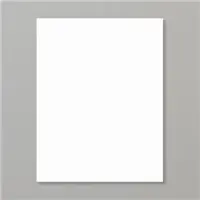





kind of fun to see that sweet truck come back around again, LOL love your card
I know! Love that this one has a punch. 🙂 Thanks Sandi!